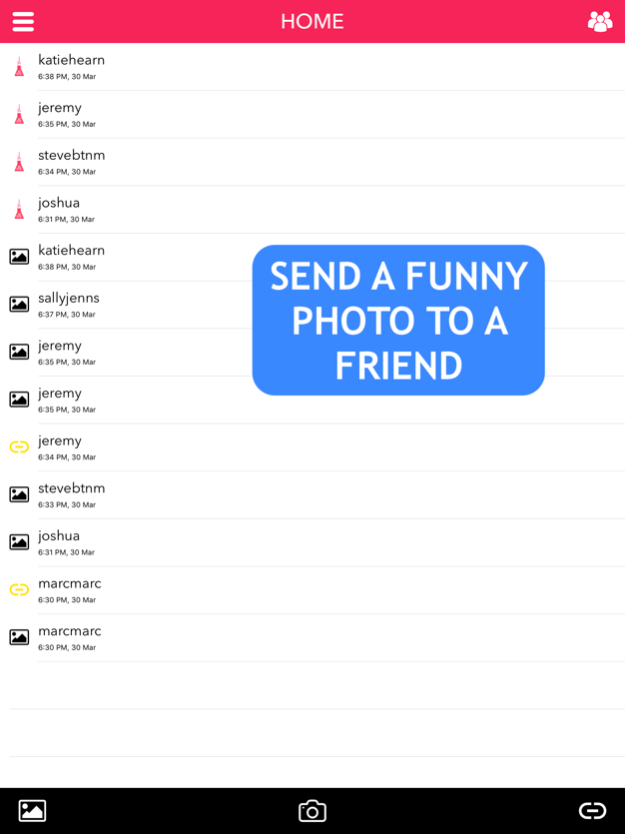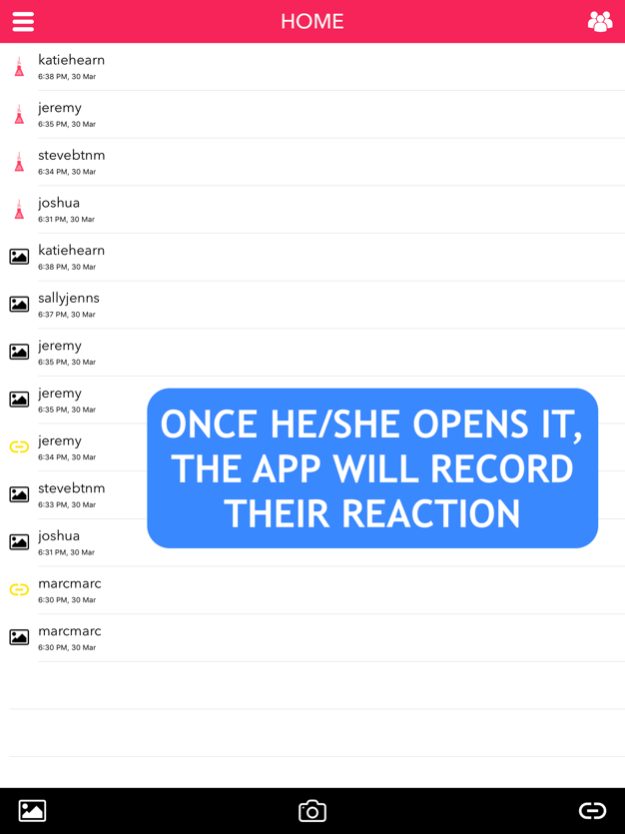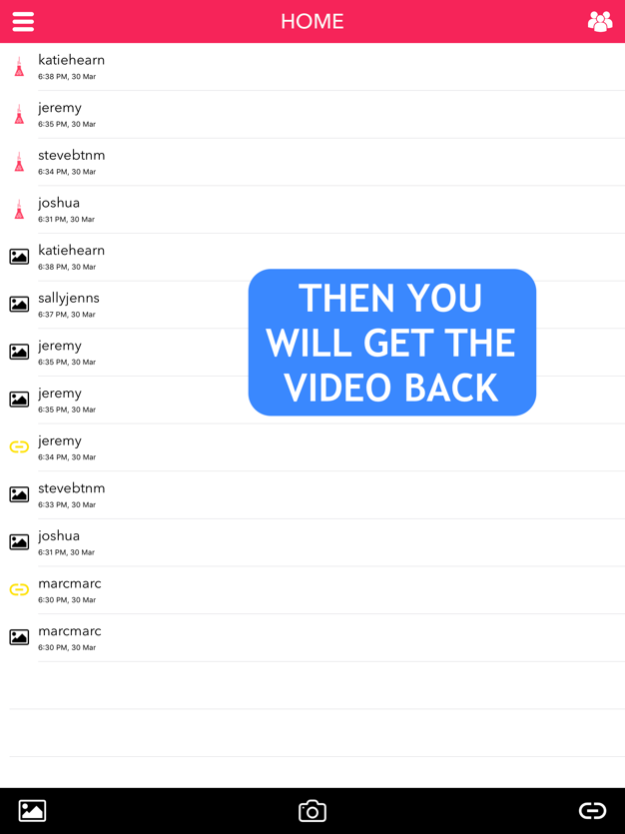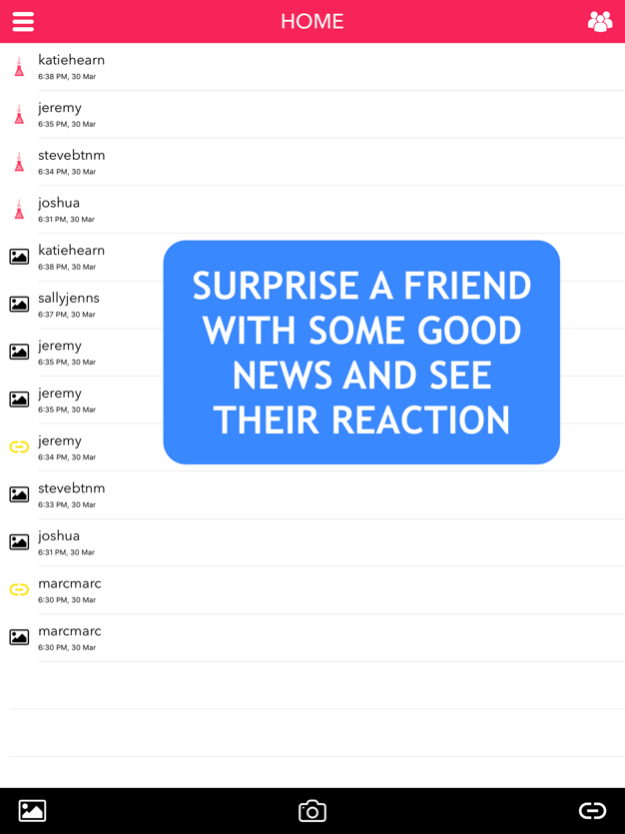ReactBack 1.130000
Continue to app
Free Version
Publisher Description
Send something funny to a friend and get their funny reaction back! The app records short videos of how people react to things that you send them.
Take a hilarious photo and send it to a friend. Once he/she opens it, the app will record a video of their reaction and send it to you.
The app automatically records short videos, whenever an incoming message has been opened. Then it sends the reaction to the sender.
You can take photos with your camera, browse your photo library, send a link with something funny or write short text messages to make your friends happy.
Usually after sending something funny to a friend you get a bunch of laughing emojis and you can never understand if the person really liked your photo or just pretended to be polite. See how people really react to things.
This unique application makes it possible to see how people respond to the things you send. Usually, after opening a photo or a reaction video, they are both gone, so pay close attention. There is a manual setting that allows to make the things you send available for saving.
Surprise someone with some good news and see how they get excited. Say sweet things and make people blush. See people's happiness, instead of a smiling emoji.
Often times our motivation to do some things is to impress others and try to make them feel good. The application gives you this unique opportunity.
Add your friends and share your lovely emotions with them.
Oct 20, 2019
Version 1.130000
• updates for iPhone 11, 11 Pro, 11 Pro Max
• bug fixes
• fixed issue with notifications
About ReactBack
ReactBack is a free app for iOS published in the Chat & Instant Messaging list of apps, part of Communications.
The company that develops ReactBack is Georgi Zlatinov. The latest version released by its developer is 1.130000.
To install ReactBack on your iOS device, just click the green Continue To App button above to start the installation process. The app is listed on our website since 2019-10-20 and was downloaded 1 times. We have already checked if the download link is safe, however for your own protection we recommend that you scan the downloaded app with your antivirus. Your antivirus may detect the ReactBack as malware if the download link is broken.
How to install ReactBack on your iOS device:
- Click on the Continue To App button on our website. This will redirect you to the App Store.
- Once the ReactBack is shown in the iTunes listing of your iOS device, you can start its download and installation. Tap on the GET button to the right of the app to start downloading it.
- If you are not logged-in the iOS appstore app, you'll be prompted for your your Apple ID and/or password.
- After ReactBack is downloaded, you'll see an INSTALL button to the right. Tap on it to start the actual installation of the iOS app.
- Once installation is finished you can tap on the OPEN button to start it. Its icon will also be added to your device home screen.